How in the world, does someone,(me)hook up, a dual monitor system that gives me two viewing screens, that shows two different usages when I need them? Right now, I`m getting the same view screen desktop, on both screens. Any help on the forum? I would greatly appreciate any knowlege on this challenge! In other words, HELP!!!!
Connecting Dual Monitors into my recording system! How ?
Moderator: Shoshanah Marohn
-
Bishop Ronnie P Hall

- Posts: 1952
- Joined: 30 Jun 2008 10:09 am
- Location: Detroit, Michigan, USA
Connecting Dual Monitors into my recording system! How ?
Hello my fellow Steelers, 
How in the world, does someone,(me)hook up, a dual monitor system that gives me two viewing screens, that shows two different usages when I need them? Right now, I`m getting the same view screen desktop, on both screens. Any help on the forum? I would greatly appreciate any knowlege on this challenge! In other words, HELP!!!!

 Ron
Ron
How in the world, does someone,(me)hook up, a dual monitor system that gives me two viewing screens, that shows two different usages when I need them? Right now, I`m getting the same view screen desktop, on both screens. Any help on the forum? I would greatly appreciate any knowlege on this challenge! In other words, HELP!!!!
-
mtulbert

- Posts: 1581
- Joined: 14 Apr 2000 12:01 am
- Location: Plano, Texas 75023
Ronnie,
If you are using windows7 it is simple
1. Right click anywhere on desktop
2. Click on Screen Resolution
3. Under Multiple Displays select "Extend These Displays"
That should do it for you.
Regards,
If you are using windows7 it is simple
1. Right click anywhere on desktop
2. Click on Screen Resolution
3. Under Multiple Displays select "Extend These Displays"
That should do it for you.
Regards,
Mark T
Infinity D-10 MSA Legend XL Revelation Octal Preamp, Kemper Rack, Kemper Profiler Player Fender FR-12
Infinity D-10 MSA Legend XL Revelation Octal Preamp, Kemper Rack, Kemper Profiler Player Fender FR-12
-
Bishop Ronnie P Hall

- Posts: 1952
- Joined: 30 Jun 2008 10:09 am
- Location: Detroit, Michigan, USA
Hi Mtulbert! 
Thanks for responding to my cry for help. (I hope I spelled your name correctly) I have a souped up Dell computer, with a Windows XP Upgrade. It is however, set up for a two monitor installation, except that it does`nt work. As of right now, I have been advised to get a new video card, that is set up for the installation that I`m trying to achieve with my system. I guess that would be the way to go. I already tried the VGA cable splitter, that does work fine, except it shows a duplicate display of what is on monitor number one. What I want is either a split screen independent of number one or an extention of same. I have been all over the internet trying to obtain this info, and everybody seems to be saying the same thing. I do thank you for your advisement as well. Be blessed!
Ron
Thanks for responding to my cry for help. (I hope I spelled your name correctly) I have a souped up Dell computer, with a Windows XP Upgrade. It is however, set up for a two monitor installation, except that it does`nt work. As of right now, I have been advised to get a new video card, that is set up for the installation that I`m trying to achieve with my system. I guess that would be the way to go. I already tried the VGA cable splitter, that does work fine, except it shows a duplicate display of what is on monitor number one. What I want is either a split screen independent of number one or an extention of same. I have been all over the internet trying to obtain this info, and everybody seems to be saying the same thing. I do thank you for your advisement as well. Be blessed!
Ron
-
mtulbert

- Posts: 1581
- Joined: 14 Apr 2000 12:01 am
- Location: Plano, Texas 75023
I assumed that you had a video card for two monitors. I don't believe that you can achieve what you are looking for with a splitter. Video cards are not that expensive these days.
A new card will give you the options you need to do the job.
A new card will give you the options you need to do the job.
Mark T
Infinity D-10 MSA Legend XL Revelation Octal Preamp, Kemper Rack, Kemper Profiler Player Fender FR-12
Infinity D-10 MSA Legend XL Revelation Octal Preamp, Kemper Rack, Kemper Profiler Player Fender FR-12
-
Bishop Ronnie P Hall

- Posts: 1952
- Joined: 30 Jun 2008 10:09 am
- Location: Detroit, Michigan, USA
Hi again mtulbert! 
Thanks again, for your help, it is appreciated.
I think it is the answer too, to get a card to handle the duality of my dilemma problem. Now I just have to work out the needs of my situation, and purchase the right type of VGA card. I again. thank you for your input and advice.
Ron
Thanks again, for your help, it is appreciated.
I think it is the answer too, to get a card to handle the duality of my dilemma problem. Now I just have to work out the needs of my situation, and purchase the right type of VGA card. I again. thank you for your input and advice.
Ron
-
Alan Brookes

- Posts: 13227
- Joined: 29 Mar 2006 1:01 am
- Location: Brummy living in Southern California
I use two monitors in my home office and two large display monitors in my den. Both seem to work with whatever program I use. In fact, I've had music programmes stretched across two screens. I would have thought any video card with two outputs would let you do that. Certainly it's standard with Windows XP Pro. Maybe you need to re-install the drivers that came with the video card. I wish you were next door and then I could come round and try and get it to work for you. It's difficult to give advice without seeing the system and getting into it live.
Good luck, my friend.
Good luck, my friend.
-
Scott Duckworth
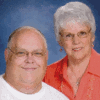
- Posts: 3464
- Joined: 6 Apr 2013 8:41 am
- Location: Etowah, TN Western Foothills of the Smokies
Your problem might be fixed by right clicking on the desktop, click properties, then settings, and click one or the other of the screens in the window and select "Extend my Windows desktop onto this monitor".
Amateur Radio Operator NA4IT (Extra)
http://www.qsl.net/na4it
I may, in fact, be nuts. However, I am screwed onto the right bolt... Jesus!
http://www.qsl.net/na4it
I may, in fact, be nuts. However, I am screwed onto the right bolt... Jesus!
-
Alan Brookes

- Posts: 13227
- Joined: 29 Mar 2006 1:01 am
- Location: Brummy living in Southern California
-
Keith Davidson

- Posts: 433
- Joined: 19 Apr 2010 9:28 pm
- Location: Nova Scotia, Canada
-
Alan Brookes

- Posts: 13227
- Joined: 29 Mar 2006 1:01 am
- Location: Brummy living in Southern California
-
Keith Davidson

- Posts: 433
- Joined: 19 Apr 2010 9:28 pm
- Location: Nova Scotia, Canada
-
Bishop Ronnie P Hall

- Posts: 1952
- Joined: 30 Jun 2008 10:09 am
- Location: Detroit, Michigan, USA
Hi Guys! 
I am sooo glad that my fellow steelers joined in on my dilemma. I`ve been trying to work this thing out, and I have not got it right yet. To begin with, yes I have two monitors, and two computers. One is a dell, with the ability to handle two monitors. It is a Windows XP. It says you can use a dual monitors but it does`nt. The other is a Gateway unit which doe`snt say what it can do. Also it is a Windows XP. Yes, I have a VGA Splitter cable for a dual set up. And of course with the cable, I get the same display on both computers. What I want to do is to be able to use either computer at one time independently. Such as one computer will display an independent screen, and the same computer will also display another screen independently. Not have the same display on both monitor screens. It might also allow me to stretch the display as an extention of what is on the left,(or right)to the other monitor screen. I know it can be done, I just dont know how! So I`m asking for instruction, or suggestions.
I hope I have given some kind of enlightenment, if not, I`ll throw them both out of the window to the trash heap!!! Thanks Guys!!! (or Gals?)
Ron
By the way, Sorry I am late getting back to you all, I been in the hospital overcoming what they call "Aspiration Pneumonia" following a bad "Colonoscopy procedure" (a whole another story) But, I am alive, and that is the important thing!
Let me know what you think on this monitor thing, I would greatly appreciate it!
Ron


I am sooo glad that my fellow steelers joined in on my dilemma. I`ve been trying to work this thing out, and I have not got it right yet. To begin with, yes I have two monitors, and two computers. One is a dell, with the ability to handle two monitors. It is a Windows XP. It says you can use a dual monitors but it does`nt. The other is a Gateway unit which doe`snt say what it can do. Also it is a Windows XP. Yes, I have a VGA Splitter cable for a dual set up. And of course with the cable, I get the same display on both computers. What I want to do is to be able to use either computer at one time independently. Such as one computer will display an independent screen, and the same computer will also display another screen independently. Not have the same display on both monitor screens. It might also allow me to stretch the display as an extention of what is on the left,(or right)to the other monitor screen. I know it can be done, I just dont know how! So I`m asking for instruction, or suggestions.
I hope I have given some kind of enlightenment, if not, I`ll throw them both out of the window to the trash heap!!! Thanks Guys!!! (or Gals?)
Ron
By the way, Sorry I am late getting back to you all, I been in the hospital overcoming what they call "Aspiration Pneumonia" following a bad "Colonoscopy procedure" (a whole another story) But, I am alive, and that is the important thing!
Let me know what you think on this monitor thing, I would greatly appreciate it!
Ron
-
Keith Davidson

- Posts: 433
- Joined: 19 Apr 2010 9:28 pm
- Location: Nova Scotia, Canada
Ronnie, you're getting the same display because you are using a splitter.
You HAVE to have a video card with two outputs. Do you have that? I think not from what you are describing.
Get yourself a video card with two outputs, install it, plug the two monitors into the outputs (separate cables NO splitter) and then go into the display settings in your control panel and set it up for viewing the way you want. You'll want to choose "extend these displays".
Watch this video, this guy explains everything:
http://www.youtube.com/watch?v=NhDgQjkX6Nc
Hope you're feeling better soon.
Keith
You HAVE to have a video card with two outputs. Do you have that? I think not from what you are describing.
Get yourself a video card with two outputs, install it, plug the two monitors into the outputs (separate cables NO splitter) and then go into the display settings in your control panel and set it up for viewing the way you want. You'll want to choose "extend these displays".
Watch this video, this guy explains everything:
http://www.youtube.com/watch?v=NhDgQjkX6Nc
Hope you're feeling better soon.
Keith
-
Keith Davidson

- Posts: 433
- Joined: 19 Apr 2010 9:28 pm
- Location: Nova Scotia, Canada
Ronnie, not to get you all confused but you may also need to get an adapter.
The video card will have two different looking ports on it, you need to have one of your monitors with a DVI port(pictured on left below) and one with a VGA port (pictured on right below).
Check your monitor cables and see what connectors you have on the end of them. Your video card is going to have one of each (dvi/vga) so you need to have one of each on the end of your monitor cables.
If neither monitor comes with a DVI port, use a DVI-to-VGA adapter to connect the 2nd monitor.
(bottom picture)


The video card will have two different looking ports on it, you need to have one of your monitors with a DVI port(pictured on left below) and one with a VGA port (pictured on right below).
Check your monitor cables and see what connectors you have on the end of them. Your video card is going to have one of each (dvi/vga) so you need to have one of each on the end of your monitor cables.
If neither monitor comes with a DVI port, use a DVI-to-VGA adapter to connect the 2nd monitor.
(bottom picture)


-
Bishop Ronnie P Hall

- Posts: 1952
- Joined: 30 Jun 2008 10:09 am
- Location: Detroit, Michigan, USA
Hi Guys,
All of the info has been helpful, but I think if maybe this link with Papa Joe Pollick, might help me to express what I`m trying to do. I really, really appreciate the input that all of you have given, and I believe Keith`s suggestion is the closest thus far. But again, if you kind brethren would take a look at Papa Joe`s set up, maybe it will help me to express what I`m trying to do. Again, thanks so much for your help, and patience!
Ron
http://bb.steelguitarforum.com/viewtopic.php?t=130016
All of the info has been helpful, but I think if maybe this link with Papa Joe Pollick, might help me to express what I`m trying to do. I really, really appreciate the input that all of you have given, and I believe Keith`s suggestion is the closest thus far. But again, if you kind brethren would take a look at Papa Joe`s set up, maybe it will help me to express what I`m trying to do. Again, thanks so much for your help, and patience!
Ron
http://bb.steelguitarforum.com/viewtopic.php?t=130016
-
Keith Davidson

- Posts: 433
- Joined: 19 Apr 2010 9:28 pm
- Location: Nova Scotia, Canada
Ronnie, did you watch the video on the link in my post? Just wondering because it shows how to do exactly what you are trying to do and it's the exact same thing that Papa Joe has.
Did you get a video card with two outputs? I think that's the magic question right now.
If you don't have a video card with two outputs and have it installed we can't help you.
Let us know that first.
Did you get a video card with two outputs? I think that's the magic question right now.
If you don't have a video card with two outputs and have it installed we can't help you.
Let us know that first.
-
Bishop Ronnie P Hall

- Posts: 1952
- Joined: 30 Jun 2008 10:09 am
- Location: Detroit, Michigan, USA
Hi Ya Keith!  (Davidson)
(Davidson)
Again I apologize for being late in responding, it seems that there are just not enough hours in my days anymore, but I want to thank you, and all the other of my fellow steelers who gave their help toward my problem. The good news is, my problem is solved. My problem was the unit that I purchased was a rebuilt Windows XP Dell computer, without a two monitor video card installed as it had been said. I purchased and installed what I needed, results are that, it is performing as expected. So thanks to everybody, that gave me much needed info. It meant a lot. Again thanks!
Ron
Again I apologize for being late in responding, it seems that there are just not enough hours in my days anymore, but I want to thank you, and all the other of my fellow steelers who gave their help toward my problem. The good news is, my problem is solved. My problem was the unit that I purchased was a rebuilt Windows XP Dell computer, without a two monitor video card installed as it had been said. I purchased and installed what I needed, results are that, it is performing as expected. So thanks to everybody, that gave me much needed info. It meant a lot. Again thanks!
Ron
-
Keith Davidson

- Posts: 433
- Joined: 19 Apr 2010 9:28 pm
- Location: Nova Scotia, Canada
-
Alan Brookes

- Posts: 13227
- Joined: 29 Mar 2006 1:01 am
- Location: Brummy living in Southern California
I can't imagine using a computer with only one monitor nowadays. Before I retired two years ago, my computer at work had four monitors, which allowed me to switch back and forth from one task to another quickly. Now I have two large monitors in my home office, and two downstairs in my den.
By the way, when you're using music programmes you can stretch the display over two monitors and see the notes well before you get to them.
By the way, when you're using music programmes you can stretch the display over two monitors and see the notes well before you get to them.
-
Jack Stoner

- Posts: 22146
- Joined: 3 Dec 1999 1:01 am
- Location: Kansas City, MO
I have a "high end" home built desktop PC primarily for my recording studio (using Sonar X2 Producer 64 bit version). However, I only have one 24" monitor and for my application there is no need for a second monitor.
Before retirement, I was a LAN/WAN Network and hardware help desk manager and we had many monitors for network monitoring and control but none were dual monitors - each on its own PC.
Before retirement, I was a LAN/WAN Network and hardware help desk manager and we had many monitors for network monitoring and control but none were dual monitors - each on its own PC.
-
Bishop Ronnie P Hall

- Posts: 1952
- Joined: 30 Jun 2008 10:09 am
- Location: Detroit, Michigan, USA
Hi Jack!  (Stoner)
(Stoner)
I`m glad to hear from you, and for your input on this Issue? When I thought of adding a second monitor for my little recording studio, I had been reading up on "upgrading your home studio" and of course one of the things recommended at that time was the dual monitor system. Well, I thought to myself, "why not?" So I thought I would try it out and see if it "was" an improvement or not, after all it couldnt cost that much, or so I thought. By the time I got it all worked out, the money, and the opinions about dual monitors both went towards the stratosphere. But fortunately, this forum had saved the day. So as of right now, I`m evaluating whether or not I`ve done the right thing. And to be truthful about the change from mono to dual monitors is still up in the air! So I`ll get back to all you guys in a few weeks with my results. So until then, thanks again, it`s good to know when one needs help that we can find it here. All of you...Be blessed!
All of you...Be blessed!
Ron
I`m glad to hear from you, and for your input on this Issue? When I thought of adding a second monitor for my little recording studio, I had been reading up on "upgrading your home studio" and of course one of the things recommended at that time was the dual monitor system. Well, I thought to myself, "why not?" So I thought I would try it out and see if it "was" an improvement or not, after all it couldnt cost that much, or so I thought. By the time I got it all worked out, the money, and the opinions about dual monitors both went towards the stratosphere. But fortunately, this forum had saved the day. So as of right now, I`m evaluating whether or not I`ve done the right thing. And to be truthful about the change from mono to dual monitors is still up in the air! So I`ll get back to all you guys in a few weeks with my results. So until then, thanks again, it`s good to know when one needs help that we can find it here.
Ron
-
Alan Brookes

- Posts: 13227
- Joined: 29 Mar 2006 1:01 am
- Location: Brummy living in Southern California