What are the steps for burning a CD from an H2?
Moderator: Wiz Feinberg
-
John Cipriano

- Posts: 449
- Joined: 13 Jun 2008 8:23 pm
- Location: San Francisco
Did you find where System Profiler is (under Utilities, under Applications)? I think it would clarify things a little if we knew what drive you have and how the OS sees it.
If worse comes to worst then you can get a USB or FireWire drive. The USB ones usually use two ports (one for extra amperage) and AFAIK you can't use the USB port on the keyboard with them.
If worse comes to worst then you can get a USB or FireWire drive. The USB ones usually use two ports (one for extra amperage) and AFAIK you can't use the USB port on the keyboard with them.
-
George Kimery
- Posts: 3690
- Joined: 23 Feb 2002 1:01 am
- Location: Limestone, TN, USA
What are the steps for burning a CD from an H2?
OK, Cal:
Same song different verse: I opened utilities and double clicked on disc utility. Here is what showed up in the panel on the left:
38.2 GB Maxtor 4DO40H2. Right under neath, Macintosh HD. Also, an icon of a music CD I put in showed up. At the very bottom of the panel, it says this:
307.2 MB Matshitadu...
Disc Description: Maxtor
Connection Bus: ATA
Connection Type: Internal
Connection ID: Device
Total Capacity: 38.2 GB
Write Status: Read/write
S.M.A.R.T Status: verified
Partion Scheme: Apple Partion map
The music CD I put in plays just fine. It does not show up in the finder as you had asked about. It does show up as an icon in the disk utility
Remember, I was able to burn the one CD by accident, so it would seem that I have a burner somewhere, but it is just not installed properly to let Itunes see it.
I hope you can make some sense of all the stuff above and that the fat lady will sing so we can all go home.
Same song different verse: I opened utilities and double clicked on disc utility. Here is what showed up in the panel on the left:
38.2 GB Maxtor 4DO40H2. Right under neath, Macintosh HD. Also, an icon of a music CD I put in showed up. At the very bottom of the panel, it says this:
307.2 MB Matshitadu...
Disc Description: Maxtor
Connection Bus: ATA
Connection Type: Internal
Connection ID: Device
Total Capacity: 38.2 GB
Write Status: Read/write
S.M.A.R.T Status: verified
Partion Scheme: Apple Partion map
The music CD I put in plays just fine. It does not show up in the finder as you had asked about. It does show up as an icon in the disk utility
Remember, I was able to burn the one CD by accident, so it would seem that I have a burner somewhere, but it is just not installed properly to let Itunes see it.
I hope you can make some sense of all the stuff above and that the fat lady will sing so we can all go home.
-
George Kimery
- Posts: 3690
- Joined: 23 Feb 2002 1:01 am
- Location: Limestone, TN, USA
What are the steps for burning a CD from an H2?
John:
I did as you suggested and here is what it says:
Machine Name: Imac Powermac 4.1
CPU type: POWERPC 750 (33.11)
No. of CPU's: 1
CPU Speed: 600 mkz
LZ Cache (per CPU) 256KB
Memory: 192
Bus Speed: 100 mhz.
Boot Rom Us: 4.1.9f1
It's all pretty much greek to me, and although it doesn't say driver, I am taking a guess that the CPU type might be the driver.
Thanks for responding and I really appreciate any more help you can offer.
I did as you suggested and here is what it says:
Machine Name: Imac Powermac 4.1
CPU type: POWERPC 750 (33.11)
No. of CPU's: 1
CPU Speed: 600 mkz
LZ Cache (per CPU) 256KB
Memory: 192
Bus Speed: 100 mhz.
Boot Rom Us: 4.1.9f1
It's all pretty much greek to me, and although it doesn't say driver, I am taking a guess that the CPU type might be the driver.
Thanks for responding and I really appreciate any more help you can offer.
-
George Kimery
- Posts: 3690
- Joined: 23 Feb 2002 1:01 am
- Location: Limestone, TN, USA
What are the steps for burning a CD from an H2?
I just now open finder again, and although the music CD that is on the desktop did not show up, I found out that I can drag the CD icon into the finder folder, if this helps any.
-
George Kimery
- Posts: 3690
- Joined: 23 Feb 2002 1:01 am
- Location: Limestone, TN, USA
What are the steps for burning a CD from an H2?
Also, I can drag an MP-3 icon into the finder.
I opened System Profiler and clicked on ATA. Here is what came up:
Maxtor 4 D040H2
Matshitadu0rom SR-8184
I opened System Profiler and clicked on ATA. Here is what came up:
Maxtor 4 D040H2
Matshitadu0rom SR-8184
-
Cal Sharp
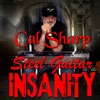
- Posts: 2874
- Joined: 4 Aug 1998 11:00 pm
- Location: the farm in Kornfield Kounty, TN
Apple hasn't used those processors for 3 or 4 years, so your comp would be out of warranty. With a comp that old it's entirely likely that the CD/DVD drive is bad, even thought it plays discs it might not be able to burn anymore. To get the drive to show up in the Finder's sidebar you have to click on Finder Preferences and check the box next to CD's, DVD's and iPods. Of course it won't show unless there's a disc in it. It might look a little different than the pic attached, since your comp is older than mine. Let us know what transpires.CPU type: POWERPC 750 (33.11)

C#
Me: Steel Guitar Madness
Latest ebook: Steel Guitar Insanity
Custom Made Covers for Steel Guitars & Amps at Sharp Covers Nashville
Me: Steel Guitar Madness
Latest ebook: Steel Guitar Insanity
Custom Made Covers for Steel Guitars & Amps at Sharp Covers Nashville
-
b0b

- Posts: 29079
- Joined: 4 Aug 1998 11:00 pm
- Location: Cloverdale, CA, USA
Of course, you have to put a fresh CD-R disc into the drive if you want to burn a CD. If there's no disc in the drive, the commands to burn a disc aren't going to work.
By the way, your machine dates from the summer of 2001, I believe. See http://support.apple.com/kb/SP109. The PowerPC 750 is what Apple calls a G3.
By the way, your machine dates from the summer of 2001, I believe. See http://support.apple.com/kb/SP109. The PowerPC 750 is what Apple calls a G3.
-𝕓𝕆𝕓- (admin) - Robert P. Lee - Recordings - Breathe - D6th - Video
-
Cal Sharp
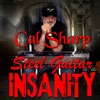
- Posts: 2874
- Joined: 4 Aug 1998 11:00 pm
- Location: the farm in Kornfield Kounty, TN
Well, you'll get a prompt after you click the burn icon if there's no disc in the drive. In Leopard, anyway.


C#
Me: Steel Guitar Madness
Latest ebook: Steel Guitar Insanity
Custom Made Covers for Steel Guitars & Amps at Sharp Covers Nashville
Me: Steel Guitar Madness
Latest ebook: Steel Guitar Insanity
Custom Made Covers for Steel Guitars & Amps at Sharp Covers Nashville
-
John Cipriano

- Posts: 449
- Joined: 13 Jun 2008 8:23 pm
- Location: San Francisco
George, what I was wondering about was the thing Cal posted a picture of a few pictures back (the one that says 'Cal's MBP' in the upper left). But anyway if you have successfully burned discs before, then you must have a burner, which is all I was asking.
Are you trying to burn an audio CD? If that's the case then maybe doing it in Finder isn't the right way to go. Like Cal, I can't think of a reason that it wouldn't work in iTunes besides a messed-up drive.
But before you do anything else, I think running Software Update would be helpful if you have not already. It's under the apple logo in the top left of the screen. The suggestion to take it to an Apple store was a good one, assuming you live close to one. As far as I know they'll at least take a look at it, I don't think they charge for that, warranty or not.
Is your iMac this kind? Just curious.
http://www.apple.com/support/imac/g3/
Are you trying to burn an audio CD? If that's the case then maybe doing it in Finder isn't the right way to go. Like Cal, I can't think of a reason that it wouldn't work in iTunes besides a messed-up drive.
But before you do anything else, I think running Software Update would be helpful if you have not already. It's under the apple logo in the top left of the screen. The suggestion to take it to an Apple store was a good one, assuming you live close to one. As far as I know they'll at least take a look at it, I don't think they charge for that, warranty or not.
Is your iMac this kind? Just curious.
http://www.apple.com/support/imac/g3/